Cheap MacBook Screen Repair UK – £280 Economy Service
Looking for the most cost-effective MacBook screen replacement cost in the UK? Our Economy Service is designed for those who want a professional-grade repair at the lowest possible price. By sourcing our displays globally, we offer a high-quality finish for a fixed price of £280, including free return shipping and a full warranty.
Meet Our Skilled Technicians
Our workshop is staffed by a dedicated team of experts with over 20 years of specialist experience in Apple hardware. Every MacBook screen replacement is handled with precision in our Canterbury workshop, ensuring your device is returned to factory standards. We don't just replace the screen; we perform a full internal health check and fan clean to ensure your Mac runs cool and fast.
Economy Service Compatibility & Pricing
| MacBook Model (13-inch) | A-Series Model Numbers | Economy Fixed Price |
|---|---|---|
| MacBook Air (2018-2020) | A1932, A2179, A2337 (M1) | £280 |
| MacBook Pro (2016-2020) | A1706, A1708, A1989, A2159, A2251, A2289, A2338 (M1) | £280 |
Not sure of your model? You can find your A-series number on the bottom of your Mac, or contact us for help.
Verified Customer Reviews
⭐ "100/10 service"
"100/10 service. I messaged to check pricing and was replied to instantly. Walked in and was given top service; my MacBook screen looks brand new. Amazing turnaround. Thank you so much!" — Sophie Bennett
⭐ "I wish there were six stars"
"This is THE place to go in Canterbury for all IT and computer hardware issues. I wish there were six stars, five don't seem enough..." — Sarah Wedderburn
⭐ "Immaculate workmanship"
"Having read unfavourable reviews on the various High Street repair shops I was recommended to use Atlantis. I'm glad I did. Superb and friendly service. My phone was returned to me fully repaired with immaculate workmanship." — John Baxter Walker
Service Tiers & Comparison
- Economy Service (£280): Best value for non-urgent repairs. 2-week turnaround.
- Premium Service (£360): Fast-track repair (3-5 days) using in-stock premium displays.
- 2nd User Screens (£250): Reclaimed Grade-A genuine Apple displays. Check 2nd user availability.
visit our dedicated pages for MacBook Pro (2009-2019) and MacBook Air (2008-2019) repairs.
The Repair Process & Data Protection
We understand that your MacBook contains sensitive information. During an economy screen replacement, your data remains untouched. We do not require your password for this hardware repair, ensuring your privacy is fully protected. As a standard professional precaution when shipping any device, we always recommend performing a Time Machine backup. Every device is cleaned internally and stress-tested before return. Expert Tip: If your screen is black but you hear a chime, try a PRAM reset before booking.
How Our UK-Wide Postal Service Works
1. Free Label: Buy online and we will email your pre-paid Royal Mail tracked label.
2. Secure Shipping: Pack your MacBook securely and drop it at any UK Post Office.
3. Expert Return: Your MacBook is returned via tracked shipping at no extra cost.
Questions and Answers
Who repairs my Mac? Your device is handled by senior hardware engineers in our Canterbury workshop.
How long does it take? Turnaround for Economy repairs is usually 14 business days.
Is the shipping safe? Yes, we use Royal Mail Tracked services for all UK-wide mail-in repairs.
What is the warranty? We provide a full 1-year warranty on all parts and labour for this service tier.
Need more help? You can always contact us directly with any questions.
Common Questions
How much would it cost to fix a broken MacBook screen?
Our economy repair is just £280 for most 13-inch models. This is a fixed price including parts and professional labour.
How much should a MacBook screen replacement cost?
A professional replacement should cost between £280 and £400. Our £280 service is one of the most competitive in the UK.
How much does it cost to replace a Mac screen?
We charge a fixed fee of £280 for our economy tier, providing a high-quality, budget-friendly alternative to Apple Store prices.
How much does it cost to change a screen on a MacBook?
The total cost to change the screen using our Economy service is £280, which includes free UK-wide tracked shipping and a 1-year warranty.

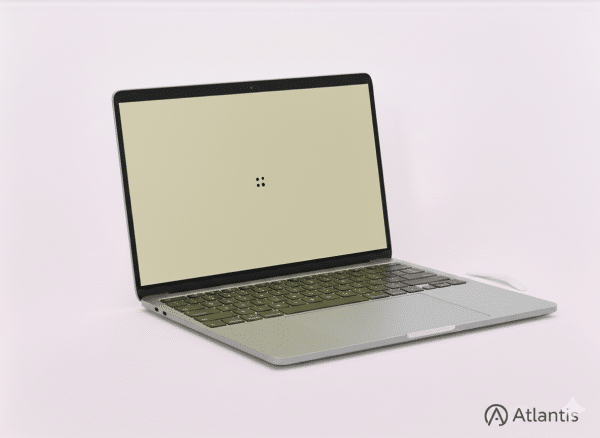



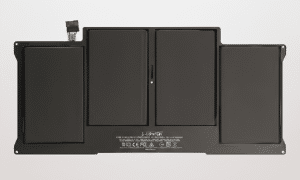
Reviews
There are no reviews yet.